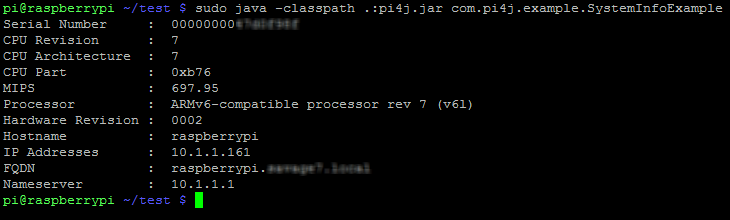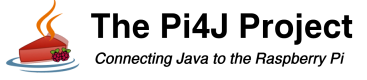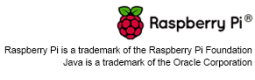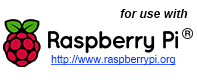System Information Example using Pi4J.
The following example demonstrates how to use Pi4J to access system and network information from the Raspberry Pi.
Source Code
The source code for this example is included in the github repository:
https://github.com/Pi4J/pi4j-v1/tree/master/pi4j-example/src/main/java/SystemInfoExample.java
/*
* #%L
* **********************************************************************
* ORGANIZATION : Pi4J
* PROJECT : Pi4J :: Java Examples
* FILENAME : SystemInfoExample.java
*
* This file is part of the Pi4J project. More information about
* this project can be found here: http://www.pi4j.com/
* **********************************************************************
* %%
* Copyright (C) 2012 - 2015 Pi4J
* %%
* This program is free software: you can redistribute it and/or modify
* it under the terms of the GNU Lesser General Public License as
* published by the Free Software Foundation, either version 3 of the
* License, or (at your option) any later version.
*
* This program is distributed in the hope that it will be useful,
* but WITHOUT ANY WARRANTY; without even the implied warranty of
* MERCHANTABILITY or FITNESS FOR A PARTICULAR PURPOSE. See the
* GNU General Lesser Public License for more details.
*
* You should have received a copy of the GNU General Lesser Public
* License along with this program. If not, see
* <http://www.gnu.org/licenses/lgpl-3.0.html>.
* #L%
*/
import com.pi4j.system.NetworkInfo;
import com.pi4j.system.SystemInfo;
import java.io.IOException;
import java.text.ParseException;
/**
* This example code demonstrates how to access a few of the system information properties and
* network information from the Raspberry Pi.
*
* @author Robert Savage
*/
public class SystemInfoExample {
public static void main(String[] args) throws InterruptedException, IOException, ParseException {
// display a few of the available system information properties
System.out.println("----------------------------------------------------");
System.out.println("HARDWARE INFO");
System.out.println("----------------------------------------------------");
System.out.println("Serial Number : " + SystemInfo.getSerial());
System.out.println("CPU Revision : " + SystemInfo.getCpuRevision());
System.out.println("CPU Architecture : " + SystemInfo.getCpuArchitecture());
System.out.println("CPU Part : " + SystemInfo.getCpuPart());
System.out.println("CPU Temperature : " + SystemInfo.getCpuTemperature());
System.out.println("CPU Core Voltage : " + SystemInfo.getCpuVoltage());
System.out.println("CPU Model Name : " + SystemInfo.getModelName());
System.out.println("Processor : " + SystemInfo.getProcessor());
System.out.println("Hardware Revision : " + SystemInfo.getRevision());
System.out.println("Is Hard Float ABI : " + SystemInfo.isHardFloatAbi());
System.out.println("Board Type : " + SystemInfo.getBoardType().name());
System.out.println("----------------------------------------------------");
System.out.println("MEMORY INFO");
System.out.println("----------------------------------------------------");
System.out.println("Total Memory : " + SystemInfo.getMemoryTotal());
System.out.println("Used Memory : " + SystemInfo.getMemoryUsed());
System.out.println("Free Memory : " + SystemInfo.getMemoryFree());
System.out.println("Shared Memory : " + SystemInfo.getMemoryShared());
System.out.println("Memory Buffers : " + SystemInfo.getMemoryBuffers());
System.out.println("Cached Memory : " + SystemInfo.getMemoryCached());
System.out.println("SDRAM_C Voltage : " + SystemInfo.getMemoryVoltageSDRam_C());
System.out.println("SDRAM_I Voltage : " + SystemInfo.getMemoryVoltageSDRam_I());
System.out.println("SDRAM_P Voltage : " + SystemInfo.getMemoryVoltageSDRam_P());
System.out.println("----------------------------------------------------");
System.out.println("OPERATING SYSTEM INFO");
System.out.println("----------------------------------------------------");
System.out.println("OS Name : " + SystemInfo.getOsName());
System.out.println("OS Version : " + SystemInfo.getOsVersion());
System.out.println("OS Architecture : " + SystemInfo.getOsArch());
System.out.println("OS Firmware Build : " + SystemInfo.getOsFirmwareBuild());
System.out.println("OS Firmware Date : " + SystemInfo.getOsFirmwareDate());
System.out.println("----------------------------------------------------");
System.out.println("JAVA ENVIRONMENT INFO");
System.out.println("----------------------------------------------------");
System.out.println("Java Vendor : " + SystemInfo.getJavaVendor());
System.out.println("Java Vendor URL : " + SystemInfo.getJavaVendorUrl());
System.out.println("Java Version : " + SystemInfo.getJavaVersion());
System.out.println("Java VM : " + SystemInfo.getJavaVirtualMachine());
System.out.println("Java Runtime : " + SystemInfo.getJavaRuntime());
System.out.println("----------------------------------------------------");
System.out.println("NETWORK INFO");
System.out.println("----------------------------------------------------");
// display some of the network information
System.out.println("Hostname : " + NetworkInfo.getHostname());
for (String ipAddress : NetworkInfo.getIPAddresses())
System.out.println("IP Addresses : " + ipAddress);
for (String fqdn : NetworkInfo.getFQDNs())
System.out.println("FQDN : " + fqdn);
for (String nameserver : NetworkInfo.getNameservers())
System.out.println("Nameserver : " + nameserver);
System.out.println("----------------------------------------------------");
System.out.println("CODEC INFO");
System.out.println("----------------------------------------------------");
System.out.println("H264 Codec Enabled: " + SystemInfo.getCodecH264Enabled());
System.out.println("MPG2 Codec Enabled: " + SystemInfo.getCodecMPG2Enabled());
System.out.println("WVC1 Codec Enabled: " + SystemInfo.getCodecWVC1Enabled());
System.out.println("----------------------------------------------------");
System.out.println("CLOCK INFO");
System.out.println("----------------------------------------------------");
System.out.println("ARM Frequency : " + SystemInfo.getClockFrequencyArm());
System.out.println("CORE Frequency : " + SystemInfo.getClockFrequencyCore());
System.out.println("H264 Frequency : " + SystemInfo.getClockFrequencyH264());
System.out.println("ISP Frequency : " + SystemInfo.getClockFrequencyISP());
System.out.println("V3D Frequency : " + SystemInfo.getClockFrequencyV3D());
System.out.println("UART Frequency : " + SystemInfo.getClockFrequencyUART());
System.out.println("PWM Frequency : " + SystemInfo.getClockFrequencyPWM());
System.out.println("EMMC Frequency : " + SystemInfo.getClockFrequencyEMMC());
System.out.println("Pixel Frequency : " + SystemInfo.getClockFrequencyPixel());
System.out.println("VEC Frequency : " + SystemInfo.getClockFrequencyVEC());
System.out.println("HDMI Frequency : " + SystemInfo.getClockFrequencyHDMI());
System.out.println("DPI Frequency : " + SystemInfo.getClockFrequencyDPI());
System.out.println();
System.out.println();
}
}
JavaDoc
The following JavaDoc links are the primary interfaces used to access system and network information:
Navigate
If you have not already downloaded and installed the Pi4J library on the RaspberryPi, then view this page for instructions on where to download and how to install Pi4J:
Download & Install Pi4J
First, locate the SystemInfoExample.java source file in the samples folder of the Pi4J installation on the RaspberryPi.
You can use the following command on the Pi's console or SSH terminal to navigate to this path:
cd /opt/pi4j/examples
Compile
Next, use the following command to compile this example program:
javac -classpath .:classes:/opt/pi4j/lib/'*' -d . SystemInfoExample.java
Execute
The following command will run this example program:
sudo java -classpath .:classes:/opt/pi4j/lib/'*' SystemInfoExample
Output
You should see the program output information similar to this listing below:
Serial Number : 0000000043xxxxxx
CPU Revision : 7
CPU Architecture : 7
CPU Part : 0xb76
MIPS : 697.95
Processor : ARMv6-compatible processor rev 7 (v6l)
Hardware Revision : 0002
Hostname : raspberrypi
IP Addresses : 10.1.1.194
IP Addresses : 10.1.1.161
FQDN : raspberrypi.mydomain.local
Nameserver : 10.1.1.1