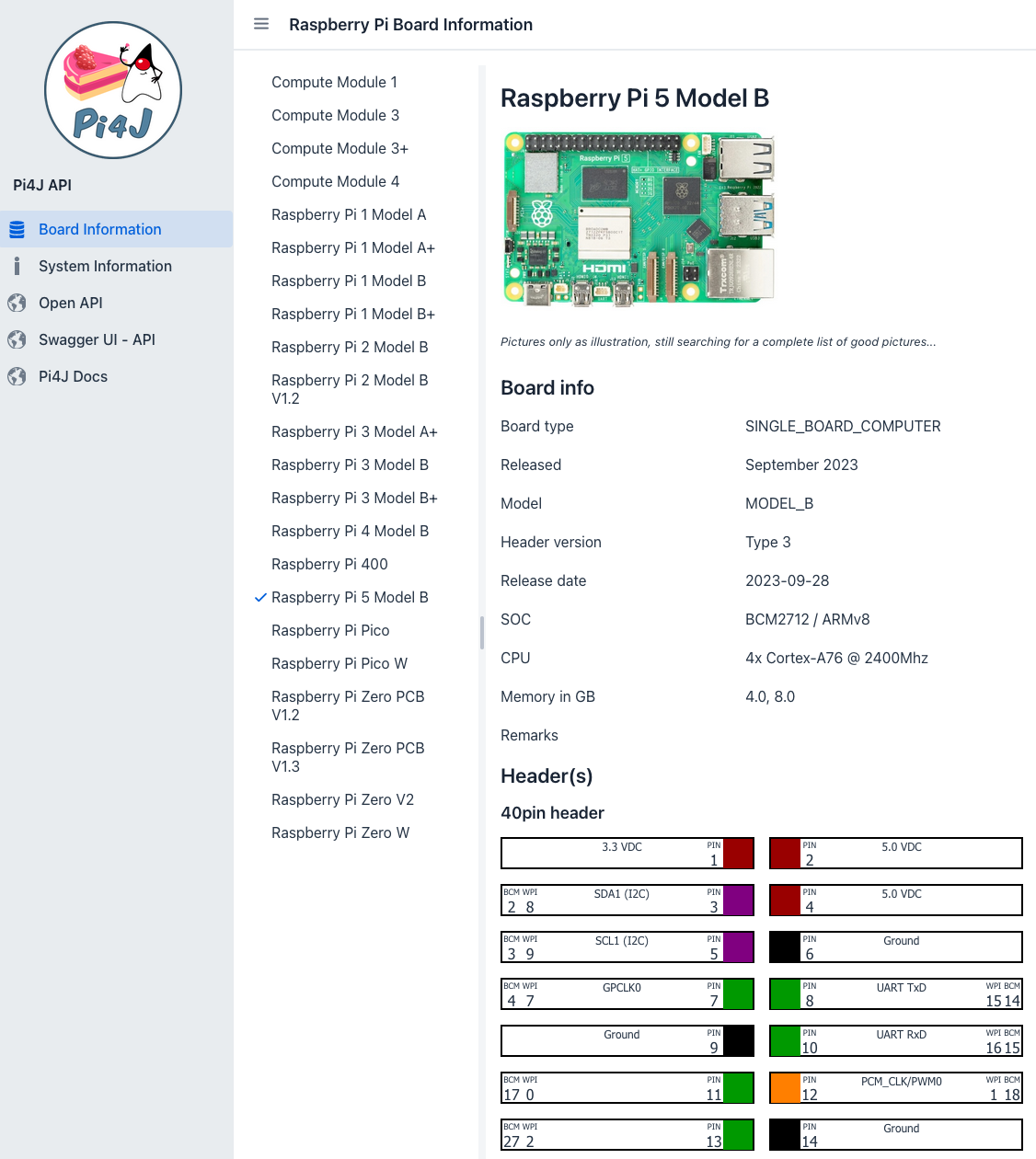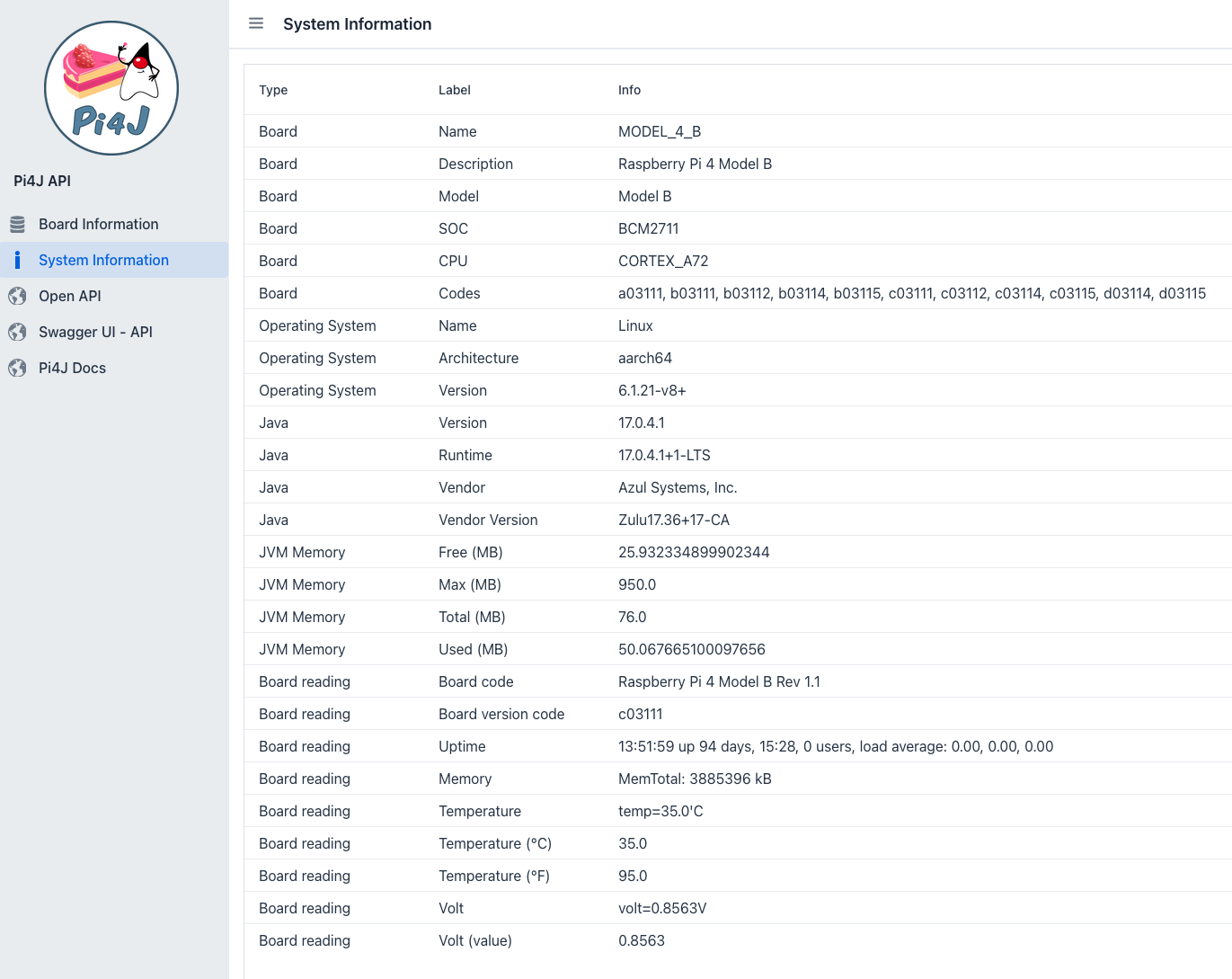Using Board Info
GITHUB Sources of BoardInfoHelper.java and the data model: pi4j/pi4j-core/src/main/java/com/pi4j/boardinfo/util/BoardInfoHelper.java
Since V2.6.0, the new class BoardInfoHelper provides the following info:
- Type of Raspberry Pi board as a
BoardInfoobject. - If the system uses a RP1 chip with
usesRP1()(Raspberry Pi 5 only at this moment). - If the system is 32-bit or 64-bit with
is32bit()andis64bit(). - The amount of memory available and used by the JVM as a
JvmMemoryobject. - Info about volt, temperature, etc. as a
BoardReadingobject.
The board info is used in some of the plugins to set the correct priority, based on the use of a Raspberry Pi 5 (with RP1) versus earlier board (without RP1).
How the Board Model is Detected
Previous Method (< 2.7.1 version)
In earlier versions, the board model was determined by reading the board version number from the /proc/cpuinfo file using shell commands:
$ cat /proc/cpuinfo | grep 'Revision' | awk '{print $3}'
Updated Method (>= 2.7.1 version)
Starting with version 2.7.1, the board version number is determined programmatically in Java using the CpuInfoReader class. This method reads and processes the /proc/cpuinfo file to extract the CPU revision.
For instance, for a Raspberry Pi Compute 4, multiple version numbers are possible:
COMPUTE_4("Compute Module 4", STACK_ON_COMPUTER,
Arrays.asList("a03140", "b03140", "c03140", "d03140", "a03141", "b03141", "c03141", "d03141"),
...)
Demo Use on api.pi4j.com
The new BoardInfoHelper class and the related enums and methods are used as the basis for the website api.pi4j.com that visualizes all the info defined inside the library, like board info, header pins, type of pins, etc. This website runs on a Raspberry Pi board, so the System Information screen show the info about that board using this new class.
Examples
Example Code
var console = new Console();
var pi4j = Pi4J.newAutoContext();
// ------------------------------------------------------------
// Output Pi4J Board information
// ------------------------------------------------------------
// When the Pi4J Context is initialized, a board detection is
// performed. You can use this info in case you need board-specific
// functionality.
// OPTIONAL
// Display board information
console.println("Board model: " + pi4j.boardInfo().getBoardModel().getLabel());
console.println("Operating system: " + pi4j.boardInfo().getOperatingSystem());
console.println("Java versions: " + pi4j.boardInfo().getJavaInfo());
// Access additional info via BoardInfoHelper
console.println("Board model: " + BoardInfoHelper.current().getBoardModel().getLabel());
console.println("Raspberry Pi model with RP1 chip (Raspberry Pi 5): " + BoardInfoHelper.usesRP1());
console.println("OS is 64-bit: " + BoardInfoHelper.is64bit());
console.println("JVM memory used (MB): " + BoardInfoHelper.getJvmMemory().getUsedInMb());
console.println("Board temperature (°C): " + BoardInfoHelper.getBoardReading().getTemperatureInCelsius());
// Access throttled states
var throttledStates = BoardInfoHelper.getBoardReading().getThrottledStates();
console.println("Throttled states: ");
throttledStates.forEach(state -> console.println(" - " + state.name()));
console.println("Throttled states description: " + BoardInfoHelper.getBoardReading().getThrottledStatesDescription());
Example Output
[main] INFO com.pi4j.util.Console - Board model: Raspberry Pi 4 Model B
[main] INFO com.pi4j.util.Console - Operating system: Name: Linux, version: 6.1.21-v8+, architecture: aarch64
[main] INFO com.pi4j.util.Console - Java versions: Version: 22, runtime: 22+36, vendor: Azul Systems, Inc., vendor version: Zulu22.28+91-CA
[main] INFO com.pi4j.util.Console - Board model: Raspberry Pi 4 Model B
[main] INFO com.pi4j.util.Console - Raspberry Pi model with RP1 chip (Raspberry Pi 5): false
[main] INFO com.pi4j.util.Console - OS is 64-bit: true
[main] INFO com.pi4j.util.Console - JVM memory used (MB): 10.910163879394531
[main] INFO com.pi4j.util.Console - Board temperature (°C): 61.3
[main] INFO com.pi4j.util.Console - Throttled states:
[main] INFO com.pi4j.util.Console - - UNDERVOLTAGE_DETECTED
[main] INFO com.pi4j.util.Console - - SOFT_TEMPERATURE_LIMIT_ACTIVE
[main] INFO com.pi4j.util.Console - Throttled states description: Under-voltage detected, Soft temperature limit active
Overriding the Detected Board
In some cases, you may want to overrule the detected board:
- Testing on another platform.
- Correct Raspberry Pi is not detected, for instance, a new type of board has not been added to BoardModel yet.
- You want to use Pi4J on another type of board, for instance, Orange Pi.
Since V3.0.2, you can overrule the detected board in the BoardInfoHelper singleton. Make sure to do this before the Pi4J context is initialized, so the correct plugins are loaded.
// With default GpioD chip
BoardInfoHelper.current().setBoardModel(BoardModel.GENERIC);
var pi4j = Pi4J.newAutoContext();
// Or if you want to use a specific chip name
BoardInfoHelper.current().setBoardModel(BoardModel.GENERIC);
var pi4j = Pi4J.newContextBuilder()
.add(GpioDDigitalInputProvider.newInstance())
.setGpioChipName("gpiochip2")
.build();
Two generic boards where created for this use-case, but of course, you can also use one of the other BoardModel enum values.
// Generic model, this can be used to force the library
// to load Raspberry Pi plugins on other board types
GENERIC("Generic board compatible with Raspberry Pi 4", SINGLE_BOARD_COMPUTER,
new ArrayList<>(),
PiModel.MODEL_B,
HeaderVersion.TYPE_3,
LocalDate.now(),
Soc.UNKNOWN,
Cpu.UNKNOWN, 4,
new ArrayList<>(),
new ArrayList<>()),
GENERIC_RP1("Generic board compatible with Raspberry Pi 5", SINGLE_BOARD_COMPUTER,
new ArrayList<>(),
PiModel.MODEL_B,
HeaderVersion.TYPE_3,
LocalDate.now(),
Soc.UNKNOWN,
Cpu.UNKNOWN, 4,
new ArrayList<>(),
new ArrayList<>(),
new ArrayList<>(),
true),